Booking.com is one of the most important distribution channels for hotels, and properties need to learn to make effective use of the admin Booking extranet. In this article, you can find out about how this management platform works, what features are available, and the opportunities that you can take advantage of to maximize results.
Table of Contents:
- Online Travel Agents Explained
- What is Booking.com?
- Understanding the Admin Booking Extranet
- Exclusive Booking.com Programs
- Admin Booking Extranet Strategies to Optimise Booking.com Listings
- 5 Tips to Increase Bookings Through the Admin Booking Extranet
- The Admin Booking Extranet and Other OTAs
- Tips for Maximizing Bookings Through OTAs
- Getting the Most From the Expedia Extranet
Online Travel Agents Explained
Online travel agents, or OTAs, are online platforms, which sell travel products, such as hotel rooms, flights, and other forms of transportation. Essentially, an OTA functions as the link between vendors and travelers, selling travel products on behalf of hotels, airlines, and other businesses, and receiving a commission for doing so.
For hotels, OTAs serve as an important distribution channel, because they can extend your reach and allow you to attract customers who are unaware of your hotel. Many of the top platforms also include an extranet, or management platform, such as the admin Booking extranet, which is connected to the Booking.com OTA.
What is Booking.com?
Booking.com is an OTA, based in Amsterdam, which offers both a website and a mobile app for customers seeking travel products, including hotels. The Booking.com platform is owned by Booking Holdings Inc, which also owns a number of other popular online travel websites, including Priceline.com, Kayak.com and Agoda.
The Booking.com platform allows customers to book hotels and lodgings, along with flights, car rentals, and package deals. The website was first launched in 1996 and is now available in more than 40 different languages.
In addition to the main Booking.com website and mobile app, which allow customers to search for and book travel products, a management platform is also available for hotels and similar businesses. This admin Booking extranet allows hotel owners and other senior business leaders to manage their listing on the service.
Video: How does Booking.com work?
Understanding the Admin Booking Extranet
The admin Booking.com extranet is a hotel management platform, connected to the wider Booking.com platform, which allows business leaders to control their listings on the website and mobile app.
Through the use of this management platform, you will have the ability to manage hotel reservations, and optimize all of the content that is displayed to users who visit your hotel’s page on Booking.com. This includes your hotel description, a list of hotel services, photographs of your property, and any active promotions.
The admin Booking extranet also allows you to control room rates and room availability details, so that customers have up-to-date information and can book a hotel room through the platform. Moreover, hotel leaders can utilize the extranet to access valuable statistics, including conversion rates and other performance data.
Exclusive Booking.com Programs
Leaders working in the hotel industry can utilize the admin Booking extranet to participate in exclusive programs, which aim to provide greater visibility and other benefits. The two main programs are outlined below.
Genius Program
The Genius program brings hotels closer to the most frequent users of the Booking.com service. Customers can become Genius members and access exclusive discounts. By participating in this program, hotels can ensure their property is displayed to these high-value customers, which can result in increased bookings and revenue.
Preferred Partner
The Preferred Partner program is available to hotels that fall within the top 30 percent in terms of performance across the Booking.com platform. In exchange for a small increase in commission fees, hotels receive significantly greater visibility and Preferred Partner designation, which can boost bookings substantially.
Admin Booking Extranet Strategies to Optimise Booking.com Listings
In the sections below, you can read about some of the most effective strategies that business leaders and those involved with hotel marketing can use to optimize a Booking.com listing and maximize outcomes.
Create an Effective Hotel Description
Your hotel description is one of the most significant tools for attracting bookings through the use of the admin Booking extranet, and you need to make sure your description is accurate but also effective. In addition to describing what your hotel has to offer, it should entice customers to want to spend time there.
Ideally, you should use your hotel description to try to convey your brand identity. Beyond this, your description should also capitalize on the use of keywords and other SEO techniques. This will then help your hotel to rank more highly on search engine results pages, which is important for overall visibility.
Manage Your Availability Calendar With a Channel Manager
In order to avoid multiple bookings for the same room at the same time, it is vital that you keep your availability up-to-date. With the admin Booking extranet, the main way to achieve this is to continually manage your Availability Calendar. This will then ensure all Booking.com users are seeing the latest information when they make their booking.
However, ideally, you are going to want to synchronize this with information from other distribution channels too. The best way to do this is to make use of a channel manager. When your hotel is connected to a channel manager and it, in turn, is connected to the Booking.com extranet, all information will update automatically as bookings are made.
Upload High-Resolution Photographs and Videos
Aside from your hotel description, one of the main ways you can control the perception of your hotel and appeal to potential customers is through the addition of photographs and video content. As this is one of the ways people will form a first impression, it is essential that this content is professional and high-resolution.
Utilise a professional photographer and capture images of the most significant parts of your property, including the exterior, the lobby, any pools, restaurants and leisure facilities, and the different types of rooms. Video content can also capture the mood and atmosphere of your hotel. Upload photos and videos via the admin Booking extranet, and ensure that you keep your images and video content up-to-date and reflective of the current state of your hotel.
Manage Reviews and Your Hotel Reputation
A large percentage of hotel guests will use the internet to search for guest feedback prior to making a booking, and the Booking.com platform provides these users with direct access to reviews from Booking.com users. For this reason, you need to use reputation management software, or other similar hotel technology to manage reviews.
If a customer leaves a positive review, it is a good idea to acknowledge this, respond politely, and thank them. If a customer leaves a negative review, you need to avoid becoming defensive or confrontational. Instead, acknowledge any valid complaints they have, thank them for their feedback, and explain steps you will take to fix the problem.
Experiment With Cancellation Policies and Rates
One of the major hotel trends to be aware of when it comes to OTAs and similar platforms is the rise of free cancellations. This trend is primarily influenced by customer expectations for flexibility, but it was enhanced further by the COVID-19 pandemic and the need to be able to make adjustments in the event that restrictions were introduced.
In a post-COVID climate, free cancellation still appeals to customers, and can also have benefits on the Booking.com platform. Many users filter search results to only include those that offer free cancellations, so it is worth using the admin Booking extranet to experiment with free cancellations or low cancellation fees to see if outcomes improve.
5 Tips to Increase Bookings Through the Admin Booking Extranet
In addition to the aforementioned strategies, there are a number of tips that can help you to utilize the admin Booking.com extranet to great effect and increase the number of bookings you are able to attract.
1. Make Use of Country Rates
Many hotel marketing strategies are aimed at specific regions, and there can be many reasons why hotels may wish to appeal to customers in a particular country. Thankfully, the admin Booking extranet caters for this need by providing the option to enable country rates, aimed at specific parts of the world.
This then allows you to provide customers booking from a particular country with a discounted rate. Hotels can utilize this strategically, especially in the event that there is an event nearby that is likely to attract visitors from a particular region. Alternatively, country rates can be used to provide discounts to local customers.
2. Introduce Mobile Rates
Mobile rates are another option available from within the admin Booking extranet, providing an automatic discount for users on either the mobile app, or viewing the website on a mobile browser. Enabling this option also provides a boost on search results pages, and adds a badge next to your property’s name, boosting visibility.
Attracting mobile users is increasingly important for hotels of all kinds, because a greater percentage of customers than ever are now completing the entire booking journey on their mobile devices. Enabling mobile rates is a great way to incentivize mobile users to book with your hotel instead of a competitor.
3. Use the Focus Finder Tool
Focus Finder is a tool within the admin Booking.com extranet, which can be accessed via the Opportunity Centre. In general, the Opportunity Centre helps properties to understand their current performance and to identify areas where improvements can be made, and the Focus Finder tool takes this to the next level.
Through the use of the Focus Finder option, hotels can see a complete breakdown of the entire customer booking journey, and these different stages are organized in order of where customers are most likely to drop off. Furthermore, for each stage, the Focus Finder tool then provides tips that may help hotels to decrease drop-off rates.
4. Offer Discounts & Freebies
The admin Booking extranet provides hotels with options to provide special offers to customers, and this can be done in a number of ways, including early bird discounts, last-minute deals, or discounts for loyal customers. Regardless, the Booking.com platform often rewards discounts via greater visibility on search results pages.
With that being said, these special offers do not always need to provide financial discounts to your guests. A good alternative is to include extra services for free, which could include offering free breakfasts, free access to a hotel gym, free airport transfers, or late check-outs so that customers can stay in their room for longer.
5. Utilise the Visibility Booster
Finally, one of the tools provided through the admin Booking extranet that can provide instant results is the use of the built-in Visibility Booster tool. When utilised, this will increase your hotel’s rankings on search results and generally make your hotel more visible across the website and mobile app.
The way this works, however, is that you agree to pay Booking.com a higher commission fee for bookings, in exchange for this increased visibility. The tool can be used either in the short-term, or as a long-term option, and it can be especially good for increasing bookings during times where you are anticipating lower demand.
The Admin Booking Extranet and Other OTAs
Booking.com and the admin Booking extranet are useful tools for improving a hotel distribution strategy, but this is just one example of an online travel agent. In truth, there are a wide variety of other platforms that can help, with examples including Trip Advisor, Expedia, Hotels.com and Priceline.com, and it is best to use a mix.
Read the “12 Online Travel Agents (OTAs) to Increase Your Hotel Bookings” article for more information on OTAs, their value as a distribution channel, and a list of the main platforms for hotel owners and leaders to explore.
Tips for Maximizing Bookings Through OTAs
Once you have registered your hotel with different OTAs and management platforms, including the admin Booking extranet, there are a number of steps you can take to get the most from those services. This can include using a distribution channel manager, managing your hotel room rates carefully, and capitalizing on promotional opportunities.
Check out “10 Tips To Increase Your Hotel Bookings Through OTAs” to learn more about how to get the most from these platforms, and to access some specific tips that can help you to maximize bookings.
Getting the Most From the Expedia Extranet
Aside from the admin Booking extranet, one of the most important OTAs and management platforms is Expedia and the connected Expedia Extranet. Although many of the strategies used on the Booking.com platform will also apply to Expedia, there are specific tips that can help hotels to get the most from that service.
Read through the “Tips & Strategies to Use the Expedia Extranet to Get More Bookings” article for more information on the Expedia Extranet, and how it can be used to attract more bookings from customers.
Booking.com is one of the most important distribution channels for many hotels, but to get the most out of it, you need to make effective use of the admin Booking.com extranet. Through this management platform, you can control availability and room rates, manage discounts, participate in special partner programs, and much more.
More Tips to Grow Your Business
Revfine.com is the leading knowledge platform for the hospitality and travel industry. Professionals use our insights, strategies, and actionable tips to get inspired, optimize revenue, innovate processes, and improve customer experience.Explore expert advice on management, marketing, revenue management, operations, software, and technology in our dedicated Hotel, Hospitality, and Travel & Tourism categories.
This article is written by:
Hi, I am Martijn Barten, founder of Revfine.com. With 20 years of experience in the hospitality industry, I specialize in optimizing revenue by combining revenue management with marketing strategies. I have successfully developed, implemented, and managed revenue management and marketing strategies for individual properties and multi-property portfolios.

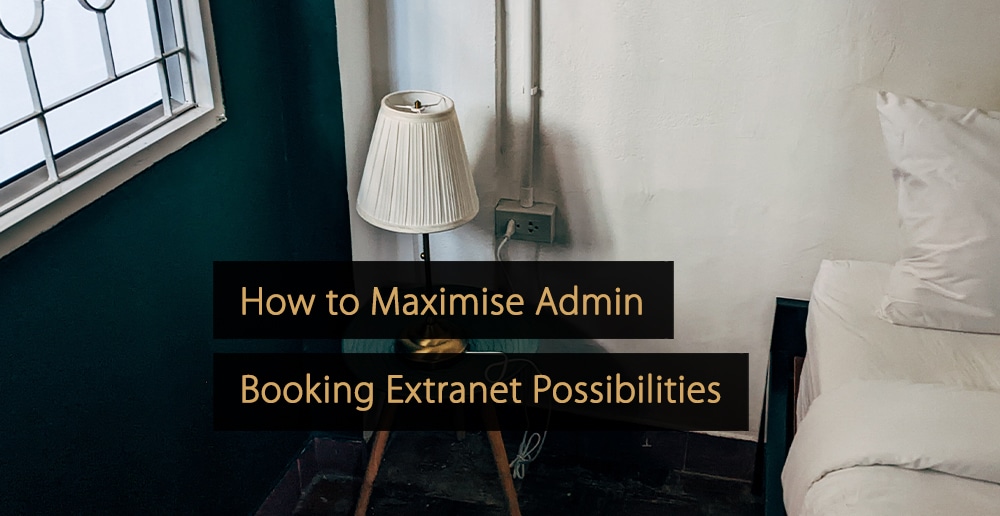







Leave A Comment